Create a Zinsli account
No matter if you are a tenant, a rental agency, a property owner or a financial product partner - in order to use Zinsli, you need to create an account.
Create Account
Here you will find a short guide that will lead you through the process of opening a user account.
- Go to https://app.zinsli.com/signup. As a tenant you may have received an invitation from your landlord to manager you rental deposit on Zinsli. If so, you can just click on the invitation link in the email.
- Enter your name and email address. Read the terms and conditions and agree to them. Then click on the "register" button.
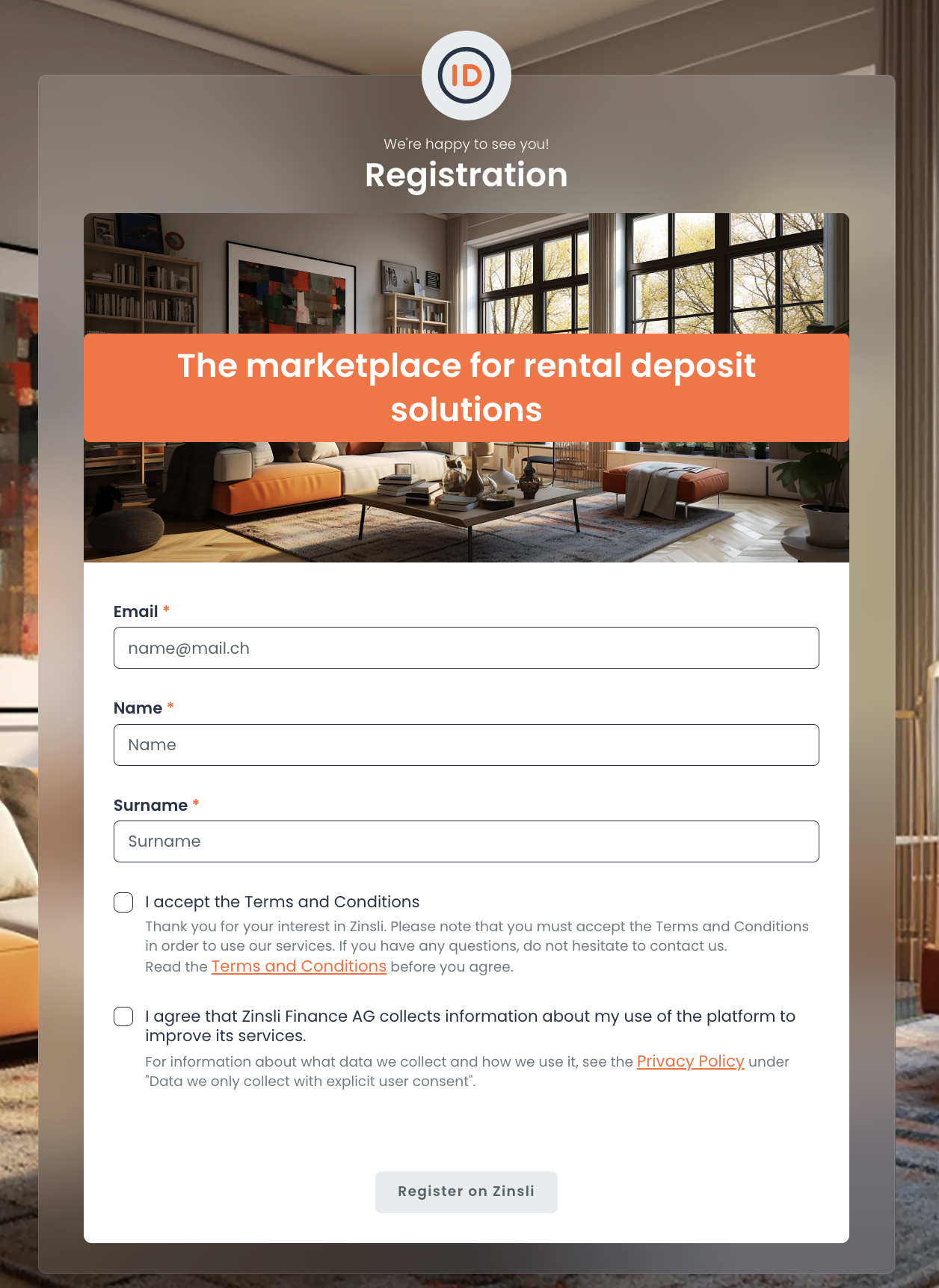
- Go to your email inbox. You have received an email from us with a PIN to verify the email address. (Tip: It is possible that the email has ended up in the spam folder).
- Enter the PIN from the email on the platform and click the "Verify PIN" button.
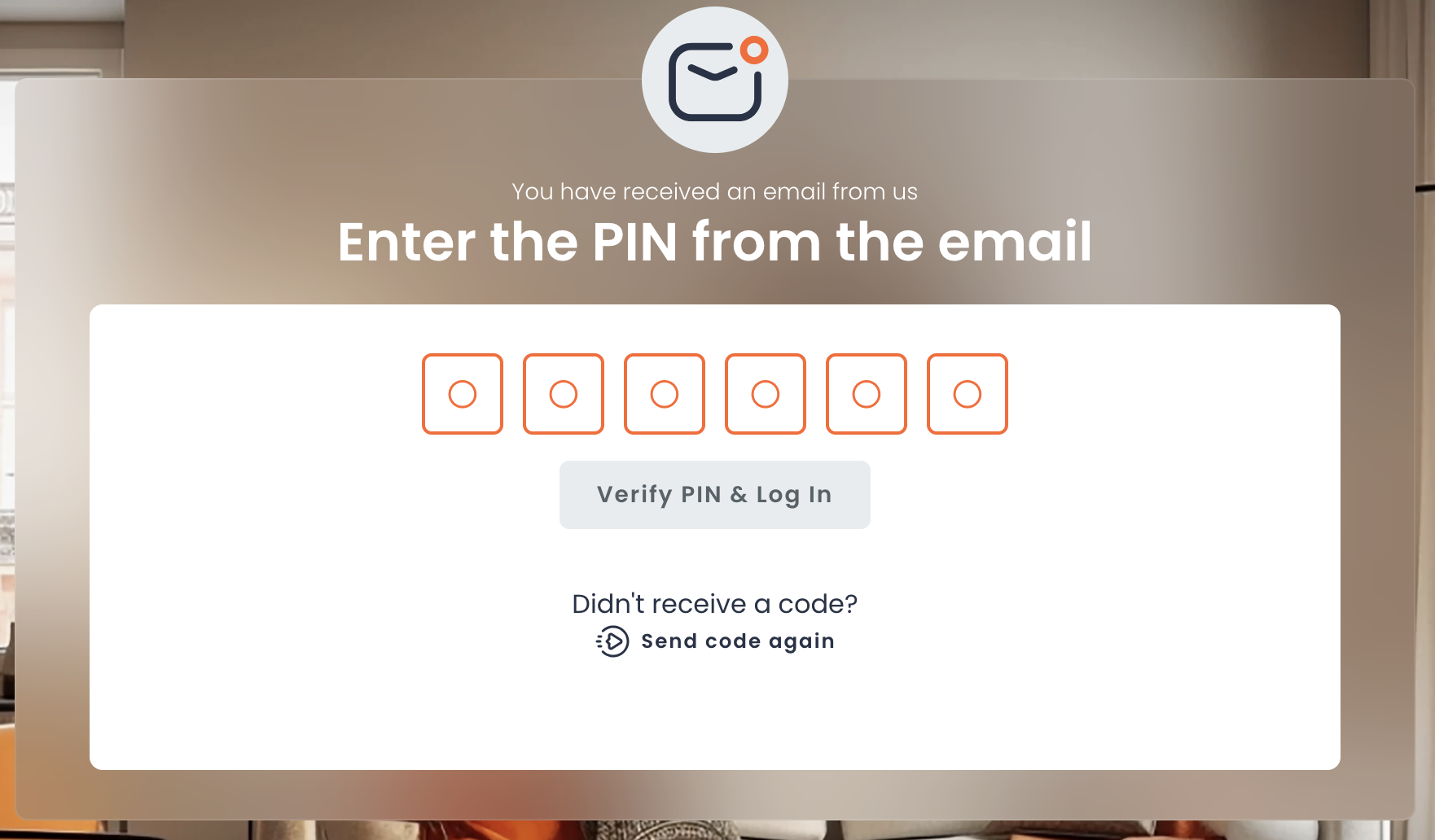
- You may also have to briefly confirm that you are not a robot. You can do this without any worries. 🤖
- If you are a tenant and started the registration process from an invitation link, you will now be automatically redirected to the deposit creation process.
Tips
Why a PIN and not a Password? Instead of a password, to log in to the platform, you need a PIN. Enter your email and you'll be sent a fresh one, each time you want to log into the platform. You can use this PIN once during the following 10 minutes. After the 10 minutes are up or after you have used it, you must request a new PIN.
Troubleshooting
Didn't receive a code to your email address when creating an account or logging in?
Verify that the email did not end up in your spam folder. If you don't find it there either, click on the "send new code" or "didn't get code" link below the grayed out button.