Accept Invitation & Choose Product
Perquisite: You have received an invitation from your landlord to manage your rental deposit via Zinsli and have already created your account.
- If you have opened your account via invitation link from your landlord, you will be automatically redirected to the deposit request at the end of the process.
- Check the information and accept the invitation. If all the information is correct, tick the checkbox and accept the invitation.
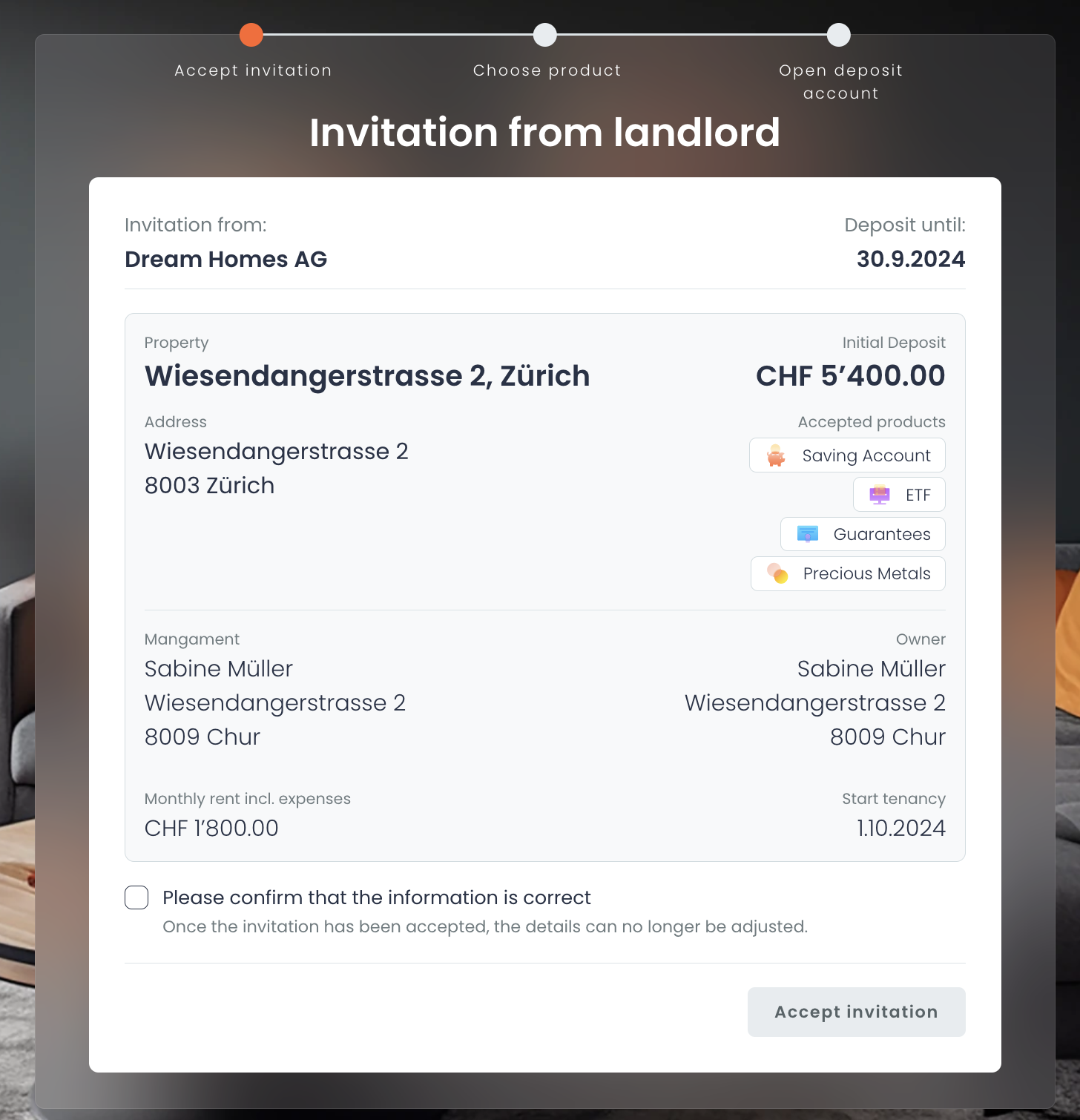
-
You will now see the different categories of products that the landlord has made available to you.
Within each category you can choose one or more products from different suppliers. You must decide on a single product from a single category.
Click on a category tile to see the products.
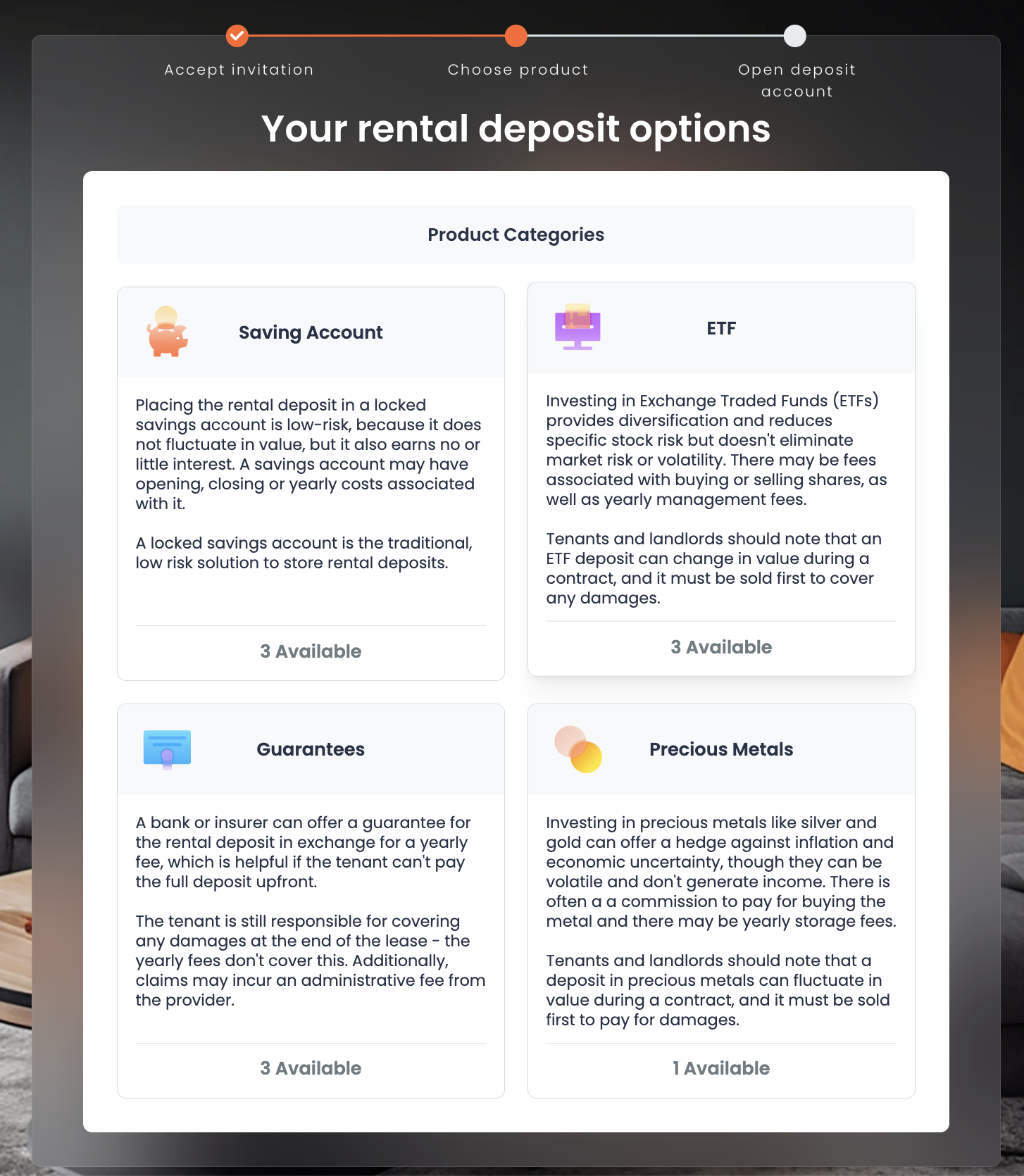
-
Within a category you can see the available products. Click on 'Details' to find out more about the product partner and the product conditions.
With the 'Back' button at the bottom left you can easily return to the category overview and look around in the other categories.
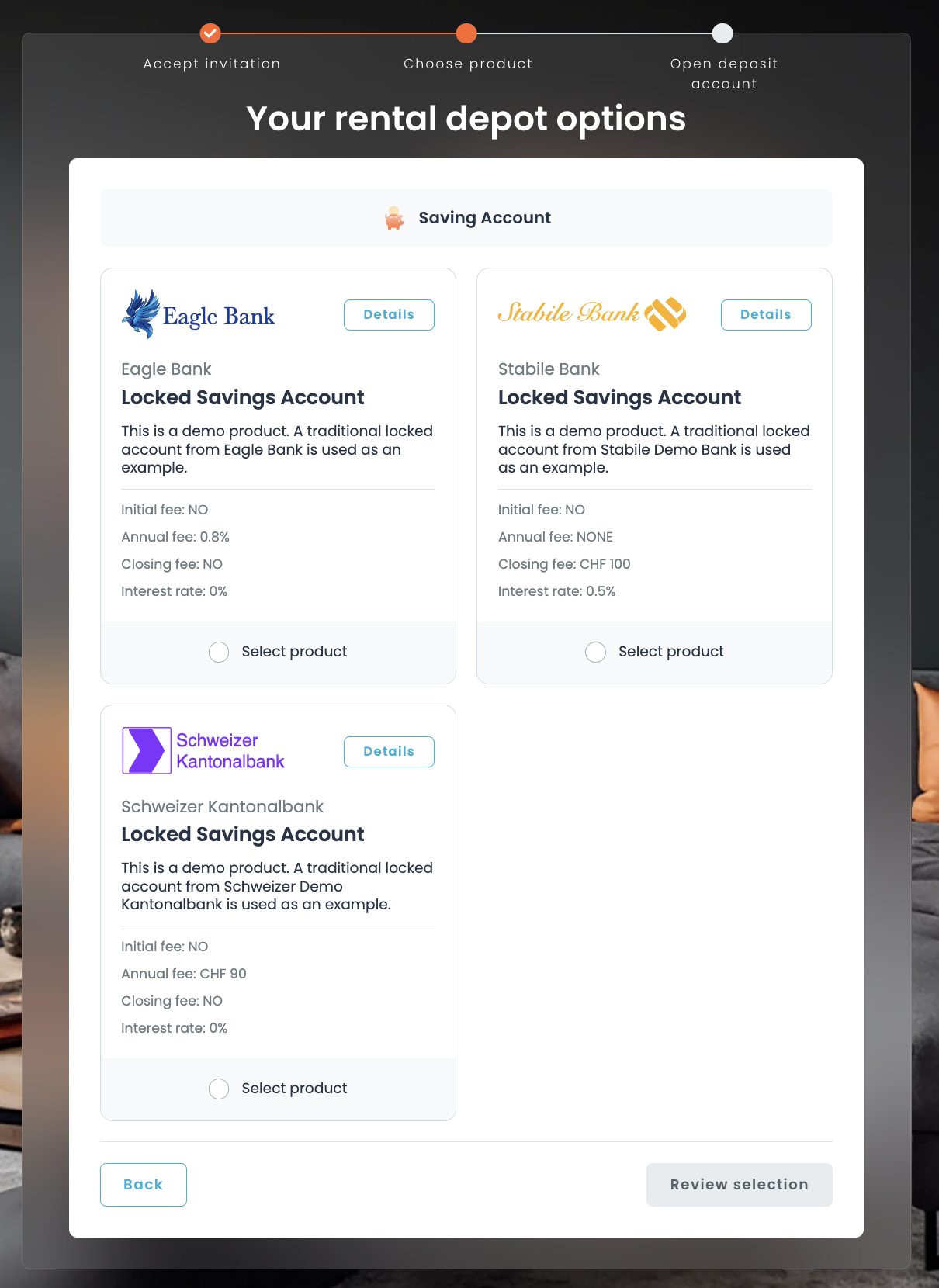
- Once you have decided on a product, select the product and confirm it with the button at the bottom right.
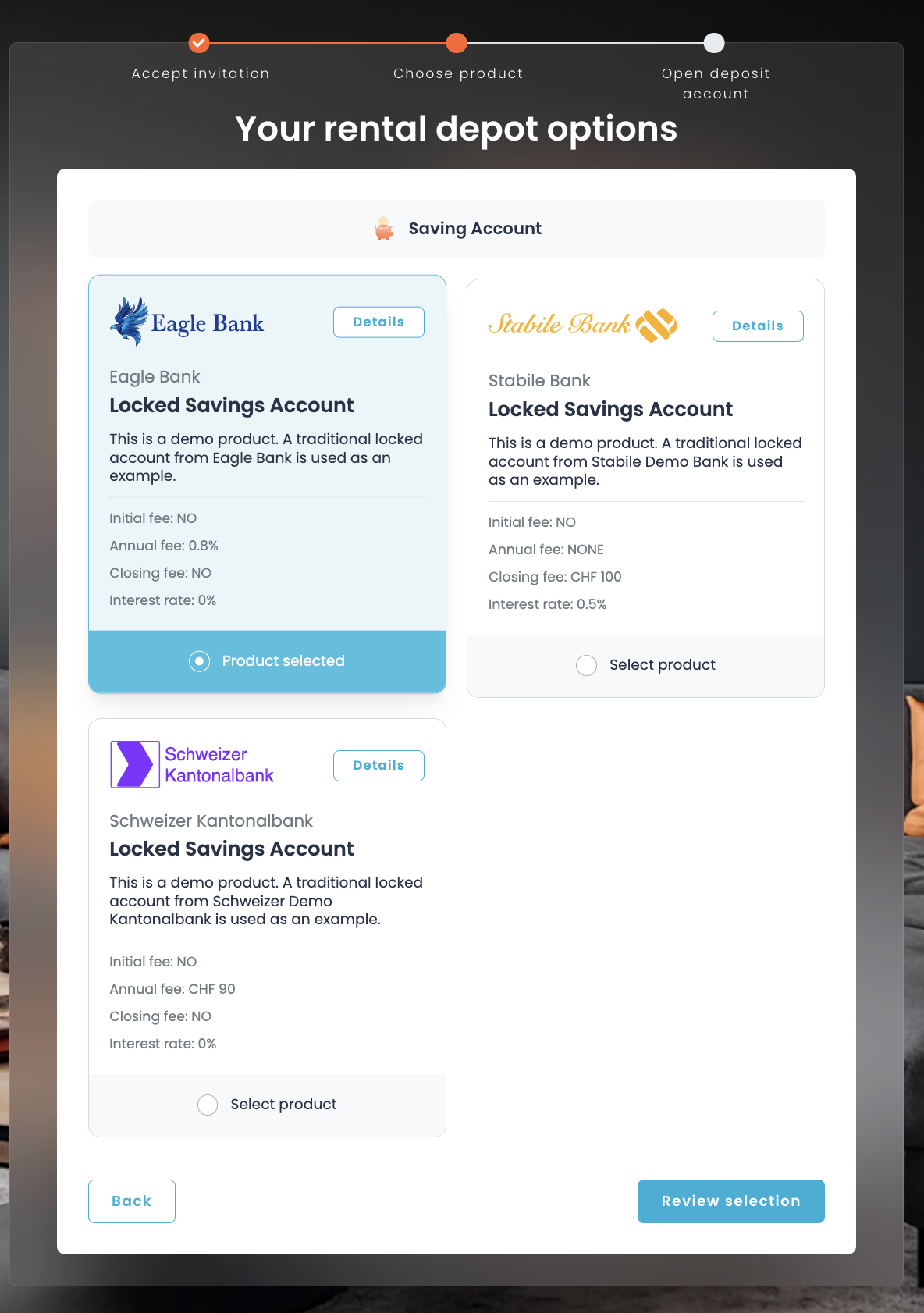
- You will be shown the details of the product again. Confirm your selection.
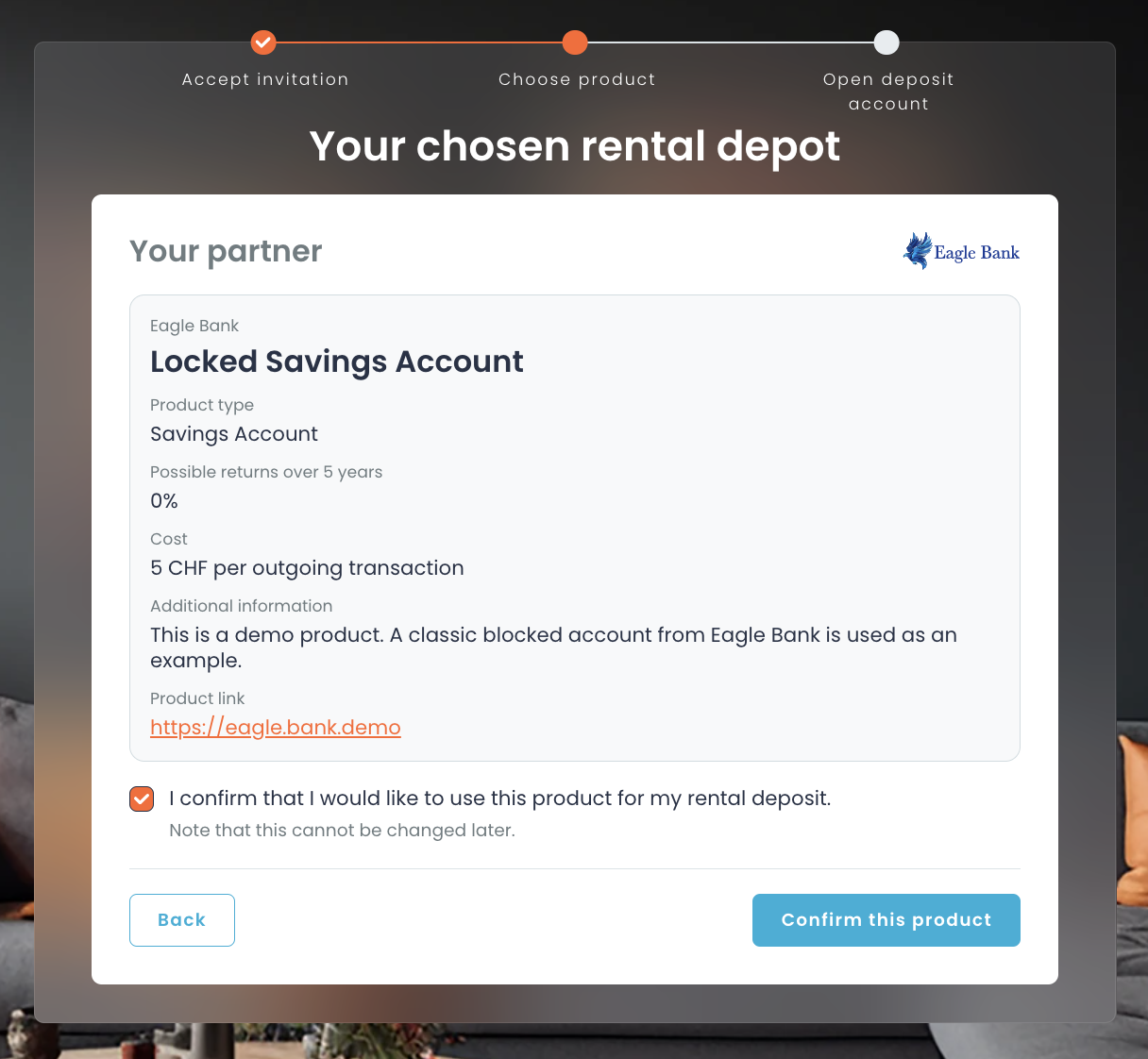
- You will now be asked for your personal details which are required to open the account/policy with the product provider. Your landlord may have already sent your details. In this case, check the data for accuracy. If not, complete all fields marked with an * . If you have co-tenants, click on “Add another person” and fill in the additional information. Click on “Continue”.
- You will now get an overview of your rental deposit. Check all information and read the linked contracts and user conditions of the partner. If everything is in order, agree to the terms and conditions. Click on "Finish".
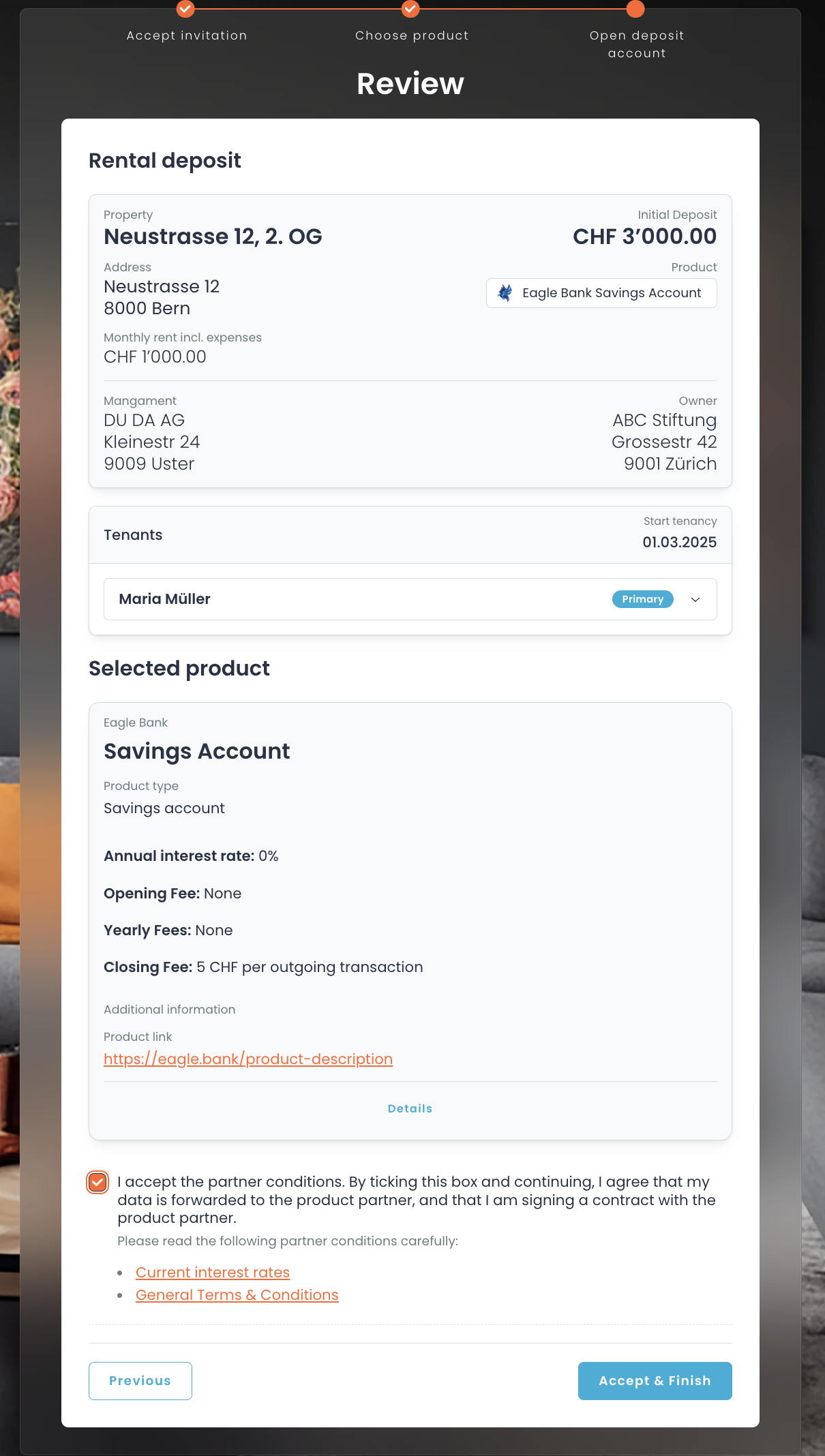
- If you chose a savings account you are now ready. Your account will be opened at the bank and within a few days you will be automatically informed about your deposit IBAN with an email from Zinsli. As soon as you have the deposit information, proceed with the deposit.
Tips
How does it all work if there are several tenants on the contract?
The main tenant is asked to create a login on Zinsli and select a product for the rental deposit. Once the selection and onboarding has been made by the main tenant, the secondary tenants are informed of the selection. In the email they receive, they have a link where they can view the information and enter their confirmation. The account/policy with the product provider will only be initiated once all secondary tenants have given their consent.